Justia
Labels
- 1912 photo Salvator Mundi (2)
- 9/11 (3)
- 9/11 First Responders (1)
- afghanistan (1)
- Amy Winehouse (1)
- Anthem Blue Cross (1)
- artists (1)
- barbarians at the gate (1)
- black navigation bar (1)
- bloodsucking evil medical insurance (1)
- bored frog (1)
- buddhism (1)
- Bulletin Atomic Scientists (1)
- Christopher Hitchens (1)
- civilization (1)
- collective denial (1)
- collective forgetting (1)
- colours (1)
- Conspiracy Theory (1)
- Cynthia Nixon Airhead (1)
- da Vinci Salvator Mundi (1)
- Darcus Howe (1)
- de Ganay "da Vinci" (2)
- death of bin laden (1)
- death of gaddafi (1)
- Democracy (1)
- Doomsday Clock (1)
- dreams (1)
- Einstein (1)
- Faith Based Architecture (1)
- First Responders (2)
- First Responders Pariah (1)
- Fr. Mychal Judge (1)
- frank lloyd wright (1)
- freedom from religion (1)
- Fribbish (1)
- genius (1)
- google black bar (3)
- google black navigation bar (3)
- google design (3)
- google fails W3C (2)
- google w3c (1)
- greg mortenson (1)
- guggenheim museum (1)
- hard drive noise (1)
- hard drive performs surgery on itself (1)
- hard drive repair (1)
- justice (1)
- leonardo da vinci (1)
- lost da Vinci (1)
- Lynn Margulis (1)
- Magritte (1)
- manifesto to save leonardo (1)
- maurizio cattelan (1)
- mimetics (1)
- mona lisa (1)
- Nancy Pelosi Visa (1)
- NDAA 2012 (1)
- negativity (1)
- NIST (1)
- Nuclear Proliferation (1)
- obama religion (1)
- perception (1)
- Peter Schweizer (1)
- Plato (2)
- Politics as Usual (1)
- Robert S. Marcus (1)
- Salvator Mundi (1)
- sec. state clinton (1)
- Sen. Mark Udall (D-CO) (1)
- separation church and state (1)
- Simon da Vinci (1)
- spectrum (1)
- Stuart Davis (1)
- ThoughtCrime (1)
- three cups of deceit (1)
- toxic dust Ground Zero (2)
- Trayvon Martin (1)
- UK is Burning (1)
- United Nations (1)
- Unknown Vincent (1)
- US East Coast Earthquake (1)
- viktor frankl (1)
- Washington Monument (1)
- Washington Monument Tilt (2)
- What is Science (1)
- World Jewish Conference (1)
- WT7 (1)
- Zadroga (1)
About Me
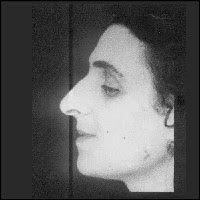
- Ugly Buddhist Woman
- The Dalai Lama said, "Well, yes, a woman Could be the next Dalai Lama, but she'd have to be good looking." ugly.buddhist.woman@gmail.com
Google Analytics
Powered by Blogger.
Wednesday, November 9, 2011
Hard Drive Performs Surgery On Itself
10:16 AM | Posted by
Ugly Buddhist Woman |
 Edit Post
Edit Post
 |
| EMERAC begins to smoke and spew |
Yesterday it was groaning and heaving loudly,
but still working long enough so I could find this solution. Diagnosis: bad clusters. And then I watched as my computer performed surgery on itself. Now it is eerily silent, but cured. This diagnosis and repair took a coupla hours.
How to run Chkdsk from Windows Explorer
- Double-click My Computer, and then right-click the hard disk that you want to check.
- Click Properties, and then click Tools.
- Under Error-checking, click Check Now. A dialog box that shows the Check disk options is displayed,
- To repair errors, locate bad sectors, and recover readable information, select the Scan for and attempt recovery of bad sectors check box, and then click Start.
The disk check could not be performed because the disk check utility needs exclusive access to some Windows files on the disk. These files can be accessed by restarting Windows. Do you want to schedule the disk check to occur the next time you restart the computer?Click Yes to schedule the disk check, and then restart your computer to start the disk check.
Subscribe to:
Post Comments (Atom)


1 comments:
Hard drives making a lot of noise like that, especially if bad sectors are detected with testing the drive, indicate that hard drive failure is eminent
Post a Comment